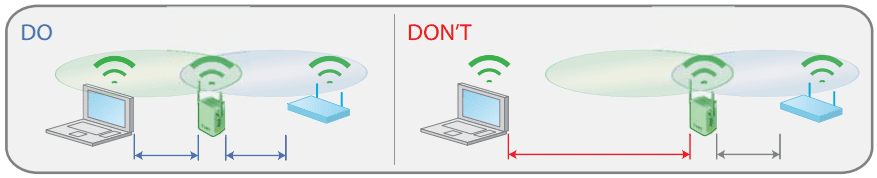Summary:
Netgear WiFi Range Extender N300 Review – it has been a great addition my home and has cut out any of the dead internet zones I previously had in the house. All areas of my home now have a strong and constant wifi connection to the internet and it even extends out to my back deck so I have internet even while I am at the BBQ.
 In this post, I review the Netgear WiFi Range Extender N300 as I think most people can agree with me that having consistently slow wifi can be a real test to your patience and livelihood… sure I am being a little dramatic, but it is still annoyance! I had been having wireless internet connection issues in my house for a long while, most of my main usage was in areas close enough to the wireless router though.
In this post, I review the Netgear WiFi Range Extender N300 as I think most people can agree with me that having consistently slow wifi can be a real test to your patience and livelihood… sure I am being a little dramatic, but it is still annoyance! I had been having wireless internet connection issues in my house for a long while, most of my main usage was in areas close enough to the wireless router though.
It wasn’t until I moved my office to the far side of my house that it really affected me. That is when I had to make a decision do I spend $200 plus dollars on a really top end wireless router or do I spend a fraction of that to get a wireless range extender. Of course I wanted to try to limit my spending, but I also wanted something that worked. So I began my research checking out my options and I came across the NETGEAR WiFi Range Extender N300. It could be used in an office or in a home and it was advertised as having solid connections speeds.
NETGEAR WiFi Range Extender N300 Product Description
Say goodbye to Wi-Fi dead zones. Convenient, discreet and easy to install, extended Wi-Fi coverage is just an outlet away with this essentials edition extender. Boost your Wi-Fi for mobile devices and connect a wired device such as Smart TVs or game consoles. Boost your existing network range & speed, delivering Wi-Fi up to 300Mbps. External antennas provide better Wi-Fi coverage and higher speed, while the convenient wall-plug design saves space. It works with any standard Wi-Fi router & is ideal for keeping your mobile devices connected as you move throughout your home.
Wireless band types are 802.11 a/b/g/n, 2.4 GHz Radio Frequency, 802.11 a/b/g/n. It will work with Windows, Mac, Apple, and Android devices. Its super light at 9.8 ounces. The extender dimensions are 7.1 x 5.8 x 4 inches.
Some of the features Netgear listed on the product page are:
- Improve your WiFi coverage up to 300Mbps throughout your home
- 1 Fast Ethernet port to connect a wired device like TV, game console or streaming player
- Dual External antennas for better coverage
- Compact N300 wall-plug WiFi booster is small and discreet, easily blending into your home décor
- Easy set up | move to any outlet after initial setup
I have had Netgear products in the past and always had good experiences with the quality of their products. Also this wireless range extender boasted easy set up which is always a bonus. Now in my research I saw some customers mentioned they had trouble with the initial setup of the extender to which a user “Baxter” stated I couldn’t get it to work at first either. Make sure you plug it in the same room as your router the 1st time. Then download wifi manager app from Google to your phone or I pad, then follow the instructions in the book for set up and it should work great. Then you can unplug and move to where you need it and it comes right back up running.
Please note, there were tons of people affirming how easy setup of this device was so that was what I relied on. Just in case I found this setup video from Netgear quick and helpful:
Netgear WiFi Range Extender N300 FAQs
Read below for some common questions I saw keep coming up during my researching.
Where should I be placing my wireless range extender?
The ideal location to place the Extender is half-way between your wireless router and your computer, but the extender MUST be within the wireless range of the wireless router.
Can I add more than one Range Extender to my Router network?
Answer is yes, you can have more than one Extender connection to your Router network, however you cannot daisy chain your additional Extenders. Daisy chaining is not officially supported and will affect performance for client devices connected to the second Extender in the chain.
Is there a default user name and password for the Netgear WiFi Range Extender N300?
You can use the following to log in:
Username: admin
Password: password
Please note that you will be able to change these default setting if you want to once yo are logged in.
Will this Wifi Extender work with most wireless routers on the market?
Yes it will, most modern day wireless routers will be compatible with the NETGEAR WiFi Range Extender N300. If you are still wondering then I would suggest reaching out to Netgear and asking them directly.
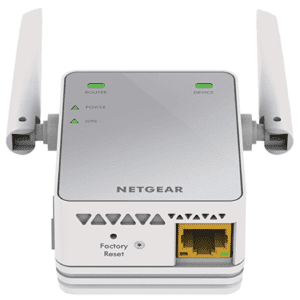 Does it have the ability to connect a device with an Ethernet cable?
Does it have the ability to connect a device with an Ethernet cable?
Yes it does. If you have a device like a blueray player that doesn’t have wifi capabilities then you can connect it with an ethernet cable right to the extender.
On Amazon there are over 24000 reviews for this extender and I always feel confident that I am getting legit information by going through some reviews and seeing what real customers are saying. Out of all of those reviews the NETGEAR WiFi Range Extender N300 had an impressive 4 out of 5 stars.
The large majority of the reviews specifically stat the extender was working great and simple to setup. Some reviewers were unhappy, but to me that seemed to either be user error or in some cases the product was defective and was easily returned. If you want to check out some of the reviews yourself before you purchase click here
Does the Netgear WiFi Range Extender N300 have a return policy?
This specific extender has a 30 day return policy.
Below is another video I watched and found useful when I was doing my research prior to purchasing the Netgear WiFi Range Extender N300 Review:
Other Posts You Might Like
Here are a few other Tech Good and Bad posts that might interest you. Just click on the link to see posts on these topics:
iPhone Accessories
Memory Cards
Cell Phone Cases
Online Games