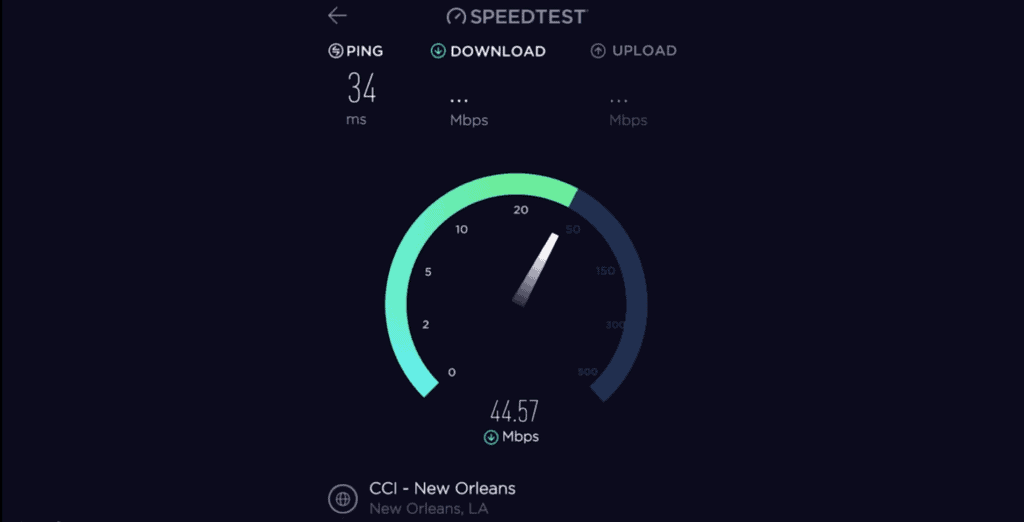Summary
Looking for a Xfinity wifi booster? You may be drawn to the xfinity branded xFi Pods, but don’t do it. Reviews are bad and they can only be used with Comcast specific routers. By far, your best bet, is going with the TP-Link RE450 Wifi Extender (AC1750). It’s compatible with a wide range of routers and has impressive signal range. You will not be disappointed!
Xfinity wifi booster is quickly becoming more popular as the Comcast Xfinity internet service continues to grow in the USA. Xfinity customers in different areas are wondering more and more how they can get a stronger internet signal within a larger range.
I have had a number of readers reach out to me and specifically ask “Can you tell me what the best wifi booster is for Xfinity?” Xfinity offers of wifi extenders. One person Brandon, mentioned he has the service and is really happy with it overall, but finds because he has a pretty big house and many different devices that require internet in all areas of the home. As a result, he find he needs a stronger signal across his whole home. Since I always want to give the most informed info possible, so I dug a little deeper and below is what I found which readers should find useful.
At first glance, I thought the service provided by Comcast would be the perfect solution as they actually have their own branded Xfinity xFi Pods WiFi Network Range Extender. That excitement was quickly dashed by going through various reviews suggesting that people were very less than pleased with that solution and another big kicker for me was the fact that you have to be using an Xfinity rented router for it to work. So I do not recommend using the xFi Pods WiFi Network Range Extenders as an Xfinity wifi booster.
How best to choose Xfinity wifi booster?
There are 3 key features I would check off when looking for a wifi booster for Xfinity internet… those are listed below:
1. High Router Compatibility – you want to make sure a wifi booster is compatible with a lot of different routers. You don’t want to have to change your wifi booster because your main router kicks the bucket.
2. Strong Signal Strength – You want to make sure the main router signal is being magnified and extended so all areas of your home and work have strong internet.
3. Dual Band Frequency – Wifi is most commonly used on the 2.4GHz band, but there is also a 5GHz band that allows higher speeds over shorter distances. This is usually better for gaming or if you are watching movies. It means higher speeds will be used. Having an Xfinity Wifi Booster with both Bands means you have more versatility later.
With these points in mind, the range extender that I recommend for as an Xfinity Wifi Booster is the TP-Link RE450 Wifi Extender (AC1750). It really has it all. The range it has is crazy impressive and its super easy to use. PC Mag selected it as editors choice as well. I can not say enough good things about this device. It will allow great signal strength across any average sized home and will keep your Xfinity internet speeds high throughout the area.
On a side note, if you want to check out your internet speed it is really easy to do. Tech Gumbo over on youtube walks through how to do this very quickly on his video below:
When you are paying good money for internet, you want to make sure you are getting good speeds. Getting an Xfinity wifi booster will help achieve this at a very reasonable price. There are other things that can be done in addition to an extender that will help overall internet speeds, but I will save this for another post so stay tuned!
I hope you found this post useful. I have written a number of posts about wifi signal boosters (click on the link to see a listing f these posts).